Lenovo ThinkPad E14: Detailed Overview
The Lenovo ThinkPad E14 is a robust and reliable business laptop, designed for professionals who require a blend of performance, portability, and durability. As part of Lenovo’s ThinkPad series, the E14 inherits the classic design and security features that make it a trusted choice for business users worldwide.
1. Design and Build Quality
1.1. Classic ThinkPad Aesthetics
The ThinkPad E14 carries the signature design language of the ThinkPad series, featuring a minimalist black chassis with the iconic red TrackPoint and a spill-resistant keyboard. The laptop’s exterior is sleek and professional, making it suitable for both office environments and on-the-go use.
1.2. Durability and Ruggedness
Built with a combination of aluminum and polycarbonate, the E14 offers a sturdy and durable build that can withstand the rigors of daily business use. The laptop is engineered to endure tough conditions and has passed multiple MIL-STD 810G tests, ensuring it can handle accidental drops, bumps, and exposure to extreme environments.
1.3. Portability
Weighing around 1.6 kg (3.5 lbs) and measuring just 17.9mm in thickness, the ThinkPad E14 is designed with portability in mind. It’s compact and lightweight, making it easy to carry in a briefcase or backpack without adding unnecessary bulk.
2. Display
2.1. 14-Inch Full HD Display
The ThinkPad E14 features a 14-inch Full HD (1920×1080) IPS display, which delivers sharp and clear visuals. The display offers a good balance between screen size and portability, making it ideal for both work and entertainment.
2.2. Anti-Glare Coating
The display comes with an anti-glare coating, reducing reflections and making it easier to use in bright environments, such as near windows or under direct lighting. This feature enhances productivity by minimizing eye strain during extended use.
2.3. Color Accuracy and Brightness
With a brightness level of up to 250 nits, the display is bright enough for most indoor settings. The color reproduction is decent for a business laptop, covering a significant portion of the sRGB color gamut, making it suitable for tasks like document editing, web browsing, and light content creation.
3. Performance
3.1. Processor Options
The Lenovo ThinkPad E14 is available with a range of processor options, typically from the Intel Core i3, i5, and i7 families, or AMD Ryzen 3, 5, and 7 series. These processors provide ample power for everyday business tasks, such as word processing, spreadsheet management, video conferencing, and multitasking.
3.2. Memory and Storage
The E14 can be configured with up to 32GB of DDR4 RAM, ensuring smooth performance even when running multiple applications simultaneously. For storage, it offers a range of options, including SSDs up to 1TB, providing fast boot times and quick access to files and applications.
3.3. Graphics
For graphics, the ThinkPad E14 comes with integrated Intel UHD Graphics or AMD Radeon Graphics, depending on the chosen processor. While not designed for gaming or heavy graphical workloads, these integrated GPUs are more than capable of handling everyday tasks and light photo or video editing.
4. Security Features
4.1. ThinkShutter Privacy Cover
The ThinkPad E14 is equipped with the ThinkShutter, a physical webcam cover that ensures your privacy when the camera is not in use. This feature is particularly important for business users who need to protect sensitive information during video calls.
4.2. Fingerprint Reader
A fingerprint reader integrated into the power button allows for quick and secure login, reducing the risk of unauthorized access to your data. The fingerprint sensor is compatible with Windows Hello, providing an additional layer of security.
4.3. TPM 2.0 Chip
The laptop includes a Trusted Platform Module (TPM) 2.0 chip, which encrypts your data and secures sensitive information. TPM is essential for businesses that handle confidential data and need to ensure it remains protected.
5. Connectivity and Ports
5.1. Comprehensive I/O Ports
The ThinkPad E14 offers a wide range of connectivity options, including:
- USB 3.2 Gen 1 Type-A ports (2)
- USB 2.0 Type-A port (1)
- USB 3.2 Gen 1 Type-C port (1) with Power Delivery and DisplayPort support
- HDMI 1.4b
- RJ-45 Ethernet port
- 3.5mm headphone/microphone combo jack
- microSD card reader
These ports ensure that the laptop can connect to a variety of peripherals, external displays, and networks, making it a versatile tool for business users.
5.2. Wi-Fi 6 and Bluetooth 5.0
For wireless connectivity, the E14 is equipped with Wi-Fi 6, the latest standard that offers faster speeds, improved performance in crowded areas, and better energy efficiency. Bluetooth 5.0 is also included, allowing you to connect wireless peripherals like headphones, mice, and keyboards with ease.
6. Keyboard and TrackPad
6.1. Legendary ThinkPad Keyboard
The ThinkPad series is known for its exceptional keyboards, and the E14 is no exception. The keyboard features well-spaced, concave keys with excellent travel and tactile feedback, making typing a comfortable and precise experience. The keyboard is also backlit, allowing you to work in low-light environments without straining your eyes.
6.2. TrackPoint and Precision TouchPad
In addition to the standard Precision TouchPad, the ThinkPad E14 includes the classic red TrackPoint, a hallmark of the ThinkPad series. The TrackPoint allows for precise cursor control without having to move your hands from the keyboard, which can enhance productivity, especially in spreadsheet-heavy or coding tasks.
7. Battery Life
7.1. All-Day Battery Life
The ThinkPad E14 is equipped with a 45Wh or 57Wh battery, depending on the configuration. Lenovo claims that the laptop can deliver up to 12.8 hours of battery life on a single charge, making it more than capable of lasting through a full workday and then some.
7.2. Rapid Charge Technology
For those who need a quick boost, the E14 supports Lenovo’s Rapid Charge technology, which can recharge the battery to 80% in just one hour. This is particularly useful for professionals who are frequently on the move and may not have extended access to power outlets.
8. Audio and Webcam
8.1. Dolby Audio
The ThinkPad E14 is equipped with stereo speakers that are enhanced with Dolby Audio technology. This setup delivers clear and rich sound, whether you’re participating in a video conference, watching a presentation, or listening to music. While it may not replace high-end external speakers, the audio quality is more than adequate for most business use cases.
8.2. HD Webcam with Dual Array Microphones
The laptop includes an HD webcam, which, paired with dual-array microphones, provides clear video and audio for video conferencing. The microphone setup is designed to filter out background noise, ensuring that your voice comes through clearly during calls.
9. Software and Warranty
9.1. Pre-Installed Software
The ThinkPad E14 comes with Windows 11 Pro or Home pre-installed, depending on the configuration. Lenovo also includes a suite of productivity tools and utilities, such as Lenovo Vantage, which allows you to manage system settings, updates, and security features from one central location.
9.2. Lenovo Vantage
Lenovo Vantage is a powerful tool that offers users control over system settings, security options, and updates. It provides a user-friendly interface for managing power settings, battery life, and security features, making it easier for users to optimize their laptop for their specific needs.
9.3. Warranty and Support
Lenovo offers a standard 1-year warranty with the ThinkPad E14, covering hardware defects and providing access to Lenovo’s support services. Depending on your region and purchase options, you may have the opportunity to extend this warranty or add additional coverage, such as accidental damage protection.
10. Customization and Configurations
10.1. Multiple Configuration Options
The Lenovo ThinkPad E14 is available in multiple configurations, allowing users to choose the processor, RAM, storage, and display options that best suit their needs. Whether you need a budget-friendly model for basic tasks or a higher-end model for more demanding work, there’s likely an E14 configuration that fits your requirements.
10.2. Enterprise-Ready Features
For business users, the ThinkPad E14 offers several enterprise-ready features, including support for Microsoft AutoPilot, Windows Hello, and the ability to integrate with various IT management tools. These features make it easier for businesses to deploy, manage, and secure their ThinkPad fleets.
11. Pricing and Availability
11.1. Competitive Pricing
One of the key strengths of the Lenovo ThinkPad E14 is its value for money. Despite its premium build quality and robust feature set, the E14 is competitively priced, making it an attractive option for small to medium-sized businesses, as well as individual professionals looking for a reliable work laptop.
11.2. Availability
The ThinkPad E14 is widely available through Lenovo’s website, major electronics retailers, and various online platforms. Depending on the region, the availability of specific configurations may vary, so it’s worth checking with local suppliers to find the exact model that suits your needs.








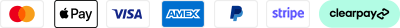







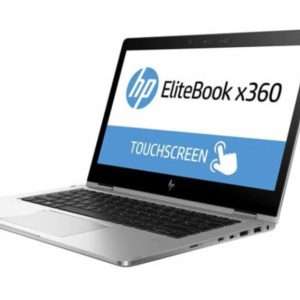
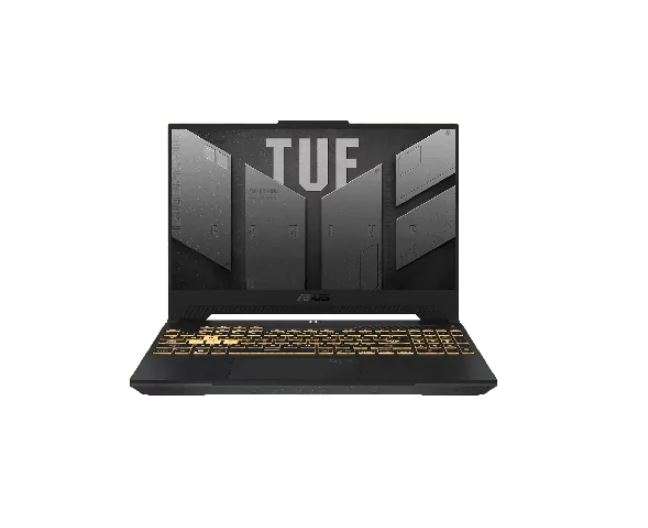

Reviews
There are no reviews yet.