Lenovo ThinkPad X1 Carbon Gen 8: In-Depth Overview
The Lenovo ThinkPad X1 Carbon Gen 8 is the epitome of a premium business ultrabook, combining a lightweight design with powerful performance and advanced security features. Tailored for professionals who demand portability without compromising on power or functionality, this laptop stands out in the crowded market of business laptops. Below, we delve into every aspect of the X1 Carbon Gen 8 to highlight what makes it a top-tier choice for business users.
1. Design and Build Quality
1.1. Ultra-Slim and Lightweight Design
The ThinkPad X1 Carbon Gen 8 is renowned for its slim and lightweight design. Weighing just 2.4 lbs (1.09 kg) and measuring 14.9mm in thickness, it’s incredibly portable, making it ideal for professionals who are always on the move. Despite its slim profile, Lenovo has managed to incorporate a robust set of features that meet the demands of a modern business environment.
1.2. Premium Build Materials
Crafted from a combination of carbon fiber and magnesium alloy, the X1 Carbon Gen 8 offers a premium feel while maintaining the durability that the ThinkPad series is known for. The carbon fiber lid not only contributes to the laptop’s lightweight nature but also provides excellent strength, ensuring the laptop can withstand the rigors of daily use.
1.3. Durability and MIL-STD-810G Certification
The ThinkPad X1 Carbon Gen 8 is built to last, meeting the MIL-STD-810G military-grade standards. This certification means the laptop has been tested for durability against extreme conditions, including exposure to dust, shock, vibration, and temperature extremes. Whether you’re traveling frequently or working in challenging environments, the X1 Carbon Gen 8 is designed to endure.
1.4. Aesthetics and Portability
The minimalist black design with subtle ThinkPad branding gives the X1 Carbon Gen 8 a professional and sleek appearance. Its matte finish resists fingerprints and smudges, maintaining a clean and polished look even after prolonged use. The laptop’s ultra-portability does not compromise on sturdiness, making it an excellent companion for business travelers.
2. Display Options
2.1. 14-Inch Display Choices
The ThinkPad X1 Carbon Gen 8 offers multiple 14-inch display options, catering to different user preferences and use cases. Users can choose from Full HD (1920×1080) IPS panels to 4K UHD (3840×2160) displays with HDR support, depending on their needs for resolution, color accuracy, and power consumption.
2.2. 4K UHD with HDR Support
The top-tier 4K UHD display option comes with HDR400 certification, delivering stunning visuals with vibrant colors and deep contrast. This display is ideal for users who require the highest visual fidelity for tasks like video editing, content creation, and media consumption. The 500 nits brightness level ensures visibility even in brightly lit environments.
2.3. PrivacyGuard and Anti-Glare Features
For security-conscious users, Lenovo offers a Full HD panel with PrivacyGuard technology, which helps protect sensitive information from prying eyes by reducing viewing angles. Additionally, all display options come with an anti-glare coating, making it easier to use the laptop in various lighting conditions, including outdoors or in brightly lit offices.
2.4. Touchscreen Option
Some configurations of the X1 Carbon Gen 8 also offer a touchscreen option, providing users with the flexibility to interact with their laptop through touch, which can be particularly useful for presentations or creative tasks.
3. Performance
3.1. 10th Gen Intel Core Processors
The ThinkPad X1 Carbon Gen 8 is powered by Intel’s 10th Gen Core processors, ranging from Core i5 to Core i7 with vPro options. These processors provide a perfect balance of power and efficiency, enabling the laptop to handle demanding business applications, multitasking, and even some light creative work with ease.
3.2. Intel UHD Graphics
The integrated Intel UHD Graphics on the X1 Carbon Gen 8 offers sufficient performance for everyday tasks, including video playback, light photo editing, and running multiple monitors. While it’s not designed for heavy gaming or 3D rendering, the GPU is more than capable of handling the graphical demands of business software.
3.3. Memory and Storage
The laptop can be configured with up to 16GB of LPDDR3 RAM, which ensures smooth performance when running multiple applications or handling large datasets. For storage, the X1 Carbon Gen 8 supports PCIe SSDs up to 1TB, offering fast boot times, quick file access, and reliable performance.
3.4. Thermal Management
Despite its slim profile, Lenovo has designed the X1 Carbon Gen 8 with efficient thermal management. The laptop uses advanced cooling techniques to ensure that the system remains cool and quiet under load, preventing thermal throttling and maintaining consistent performance during extended work sessions.
4. Security Features
4.1. ThinkShutter Webcam Cover
Security is a top priority in the ThinkPad series, and the X1 Carbon Gen 8 includes the ThinkShutter, a physical webcam cover that allows users to block the camera when it’s not in use. This simple yet effective feature ensures that your privacy is protected from potential threats.
4.2. Match-on-Chip Fingerprint Reader
The X1 Carbon Gen 8 includes a match-on-chip fingerprint reader, which provides a secure and convenient way to log into the system. This technology processes the fingerprint data on the chip itself, adding an extra layer of security compared to traditional fingerprint readers.
4.3. Discrete Trusted Platform Module (dTPM) 2.0
The laptop is equipped with a discrete Trusted Platform Module (dTPM) 2.0 chip, which encrypts your data and protects sensitive information. This is particularly important for businesses that need to safeguard confidential data and ensure compliance with industry security standards.
4.4. IR Camera with Windows Hello
For additional security, the X1 Carbon Gen 8 offers an optional infrared (IR) camera that supports Windows Hello facial recognition. This feature allows you to log in quickly and securely with just a glance, further enhancing the laptop’s security credentials.
5. Connectivity and Ports
5.1. Comprehensive Connectivity Options
The ThinkPad X1 Carbon Gen 8 is equipped with a robust set of connectivity options, including:
- 2 x Thunderbolt 3 ports
- 2 x USB 3.2 Gen 1 Type-A ports
- HDMI 1.4
- Headphone/microphone combo jack
- Optional MicroSD card reader
- Optional SIM slot for LTE-A connectivity
These ports provide flexibility for connecting to a wide range of peripherals, external displays, and networks, ensuring that the laptop can easily integrate into any work environment.
5.2. Wi-Fi 6 and Optional LTE-A
The X1 Carbon Gen 8 is equipped with Wi-Fi 6 (802.11ax), offering faster speeds, lower latency, and improved performance in crowded environments. For users who need connectivity on the go, Lenovo also offers an optional LTE-A module, allowing for mobile broadband access without relying on public Wi-Fi networks.
5.3. Docking Solutions
Lenovo provides various docking solutions compatible with the X1 Carbon Gen 8, including the ThinkPad Thunderbolt 3 Dock Gen 2. These docking stations expand the laptop’s connectivity options, offering additional USB ports, display outputs, and Ethernet connections, making it easy to transition between mobile and desktop workspaces.
6. Keyboard and TrackPad
6.1. ThinkPad Keyboard Excellence
The X1 Carbon Gen 8 features the renowned ThinkPad keyboard, known for its comfortable typing experience. The keys offer excellent travel, tactile feedback, and are well-spaced, making typing for extended periods a comfortable experience. The keyboard is also spill-resistant, protecting the internal components from accidental liquid spills.
6.2. Precision TrackPad and TrackPoint
The Precision TrackPad on the X1 Carbon Gen 8 is responsive and supports multi-touch gestures, providing smooth and accurate cursor control. Additionally, the laptop includes the iconic red TrackPoint, a signature feature of ThinkPad laptops, offering an alternative way to navigate without moving your hands from the keyboard.
6.3. Backlit Keyboard
For working in low-light environments, the X1 Carbon Gen 8’s keyboard is backlit, allowing you to type comfortably in dimly lit rooms or during nighttime flights. The backlighting can be adjusted or turned off to suit your preference and conserve battery life.
7. Battery Life
7.1. Long-Lasting Battery
The ThinkPad X1 Carbon Gen 8 is equipped with a 51Wh battery, which Lenovo claims can provide up to 19.5 hours of battery life on a single charge, depending on the usage scenario. This extended battery life ensures that the laptop can last through a full workday and beyond, reducing the need to constantly search for power outlets.
7.2. Rapid Charge Technology
The laptop supports Rapid Charge technology, which can recharge the battery to 80% capacity in just one hour. This feature is particularly useful for professionals who need to quickly top up their battery during short breaks or while on the move.
8. Audio and Multimedia
8.1. Dolby Atmos Speaker System
The X1 Carbon Gen 8 features a Dolby Atmos speaker system, delivering immersive audio with clear highs, detailed mids, and rich bass. The speakers are strategically placed to ensure sound is directed towards the user, making it ideal for conference calls, media consumption, and casual music listening.
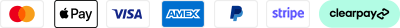
















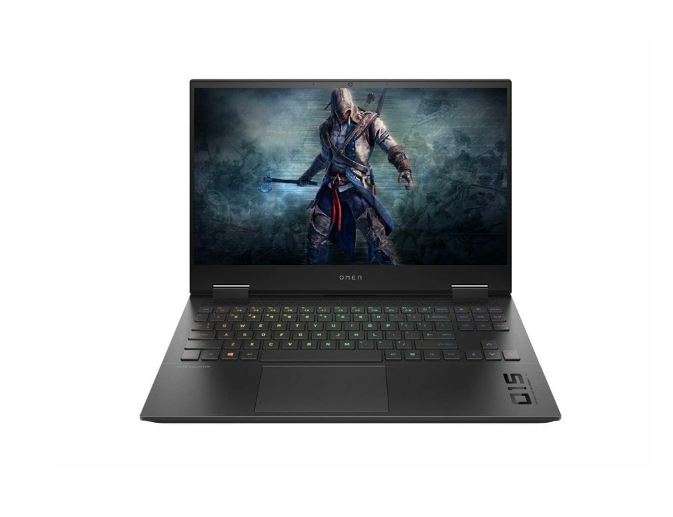
Reviews
There are no reviews yet.